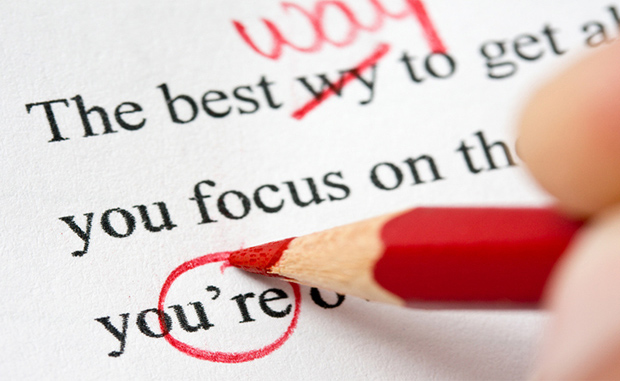
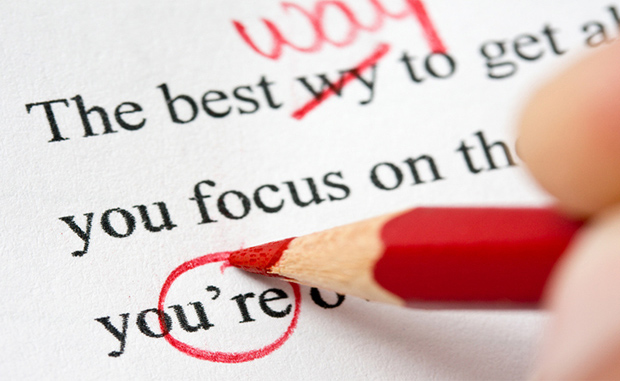
A book publishing company hires professional proofreaders who make sure publications contain no grammar or spelling errors. As a small business owner or associate, you may not be in a position to hire a proofreader to go over material you have written for your website or brochure – you might be one of those CEOs who must do everything from sales to janitorial services.
Proofreading your own work can be tricky, as your brain tends to skip mistakes that are obvious to others. Here are ten essential proofreading tips to make sure your results are clean, polished and ready to impress your clients.
- Proofread only after editing and revising larger aspects of the text. Do not make corrections at the word and sentence level until you have worked out the focus, organization and development of the material. Write, edit, and proofread in the proper order to make the process more time efficient and less aggravating.
- Work on an unrelated project between editing the text and proofreading it. Allow your brain enough time – 15 minutes is good but a week is better – to forget what you have written. This fresh perspective helps you see mistakes more easily.

- Choose a quiet location away from others with comfortable seating and good lighting. Turn off your cell phone, email, television, and other potential interruptions. Reduce the risk for distractions by pouring a cup of coffee or tea, doing a few sit-ups or stretching exercises, and making a trip to the bathroom before you begin proofreading.
- Proofread a printed copy – double-spaced lines are best. A recent article in Scientific American cites scientific studies and consumer reports that suggest screens and e-readers do not give the same fulfilling tactile experience as reading material on a piece of paper. Use a red pen or pencil to mark deletions, errors, and corrections to make them easier to find later.
- Use two pieces of paper to cover up the lines you are not reading. This keeps your eyes focused on the sentence at hand rather than skipping ahead or backtracking.
- Delete excess words from the entire piece before you begin to look for errors. Brevity makes text easier to read. Dr Seuss once said, “So the writer who breeds more words than he needs is making a chore for the reader who reads.”
- Make changes on an electronic version. Computer word processors make editing a breeze and give your text a polished, professional look by formatting paragraphs, bullet points and tables correctly. You can send these electronic versions to a printing company.
- Use computer word processor tools to proofread material again. Run a grammar and spell check that automatically looks for errors and makes suggestions based on accepted formatting and style guides. Perform searches on common grammar errors. For example, do a search for “it” to make sure you have not typed “it’s” when you really meant “its.”
- Read it backwards – start with the last sentence and work your way to the top. This exercise forces your brain to focus on one sentence at a time.
- Finally, read the text aloud. The written word is merely a representation of spoken word – all written documents should sound as if the author is speaking. Reading the material aloud helps you hear run-on sentences and poorly constructed phrases.
While having a professional proofreader is handy, you can proofread your own material. Once you learn the techniques, you will be able to polish all your company materials from blog marketing to digital magazines.
