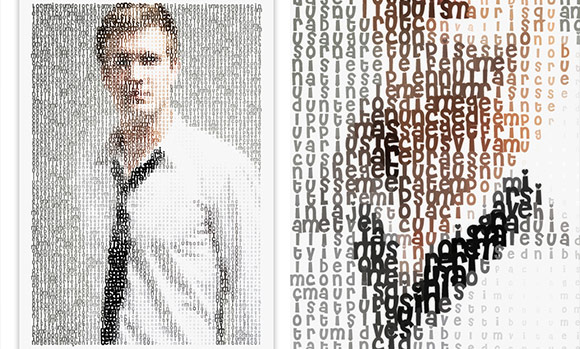
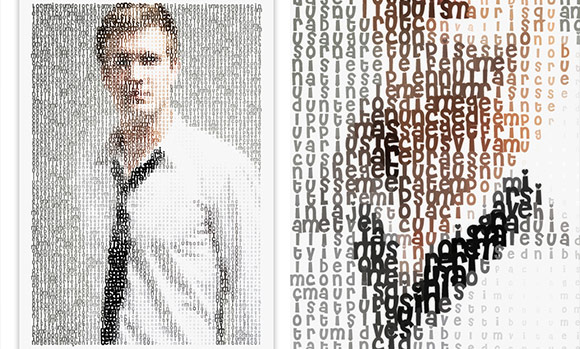
Would you like to quickly and inexpensively enhance your Adobe® Photoshop® toolkit? If so, these free extensions may be for you! I’m always on the lookout for tools that make my life easier as a designer, and I think you may find these useful too as you’re creating page layouts for print or mobile apps.
If you don’t already have the most recent Adobe Extension Manager, you will need either Extension Manager CC or Extension Manager CS6 to take advantage of these extensions.
- Tint Plug-in allows you to change the tint of an image. An array of sliding bars control specific features for tint such as brightness, contrast, hue, saturation and strength. Tint Plug-in also provides tinting effects such as bleach bypass, sepia tone, warm/cool filters and conversion to black and white.
- Perfect Effects 4 provides more than 70 effects that allow you to improve your images, which primarily deal with borders and textures. You can add an effect with the click of a button, and you can also combine multiple effects to give your image a unique look. You can also use Perfect Effects 4 as a stand-alone program.
- VirtualPhotographer is similar to Perfect Effects 4 in that it allows you to add a range of effects to your images, including ambiance, brightness, color, contrast, focus and grain. It also lets you create portrait effects and convert the image to black and white.
- Wire Worm is a plug-in designed to save time by easily removing telephone wires, fences and thin obstructions in your images. The simple interface enables you to select an area around a wire and have the tool remove it.
- Boundary Noise Reduction is essentially a filter with a smooth-area detector. It improves image quality by removing noise from images, which are pixels with incorrect values. Boundary Noise Reduction is effective with film scans and images that were created with a digital single-lens reflex camera.
- Fontea provides over 800 Google fonts in an easy-to-use interface. This Photoshop plug-in provides an on-the-fly preview of your font selection options.
- Handling multiple guides in Photoshop can be tedious, but GuideGuide helps create and manage pixel-accurate columns, rows, midpoints and baselines based on your specifications and supporting several types of measurement. Use a guide set often? Save it for future use.
Keep in mind that Walsworth provides design services and offers technical support for page-layout software. Since we want you to be successful, please contact us if you need assistance.
Adobe and Photoshop are trademarks of Adobe Systems Incorporated in the United States and/or other countries.
